 Some years ago I was asked to advice on the strengthening of the strategic communication capabilities of the Directorate for the Brown Agenda in the Ministry of Environment in Brasilia. One of the first things our team focused on was improving internal communications. Part of that exercise was to set up an intranet (see illustration below). When I suggested to involve end users in the development, I noticed some frowns and question marks on foreheads. Not with Mercedes Sanchez, the project leader for the intranet. She now has her own consultancy Usabilidade in Sao Paulo. I asked her to give me some feedback on the toolkit website and this blog. Her response is so useful that - as we all are dealing with these issues - I want to share it here (of course I asked her permission first):
Some years ago I was asked to advice on the strengthening of the strategic communication capabilities of the Directorate for the Brown Agenda in the Ministry of Environment in Brasilia. One of the first things our team focused on was improving internal communications. Part of that exercise was to set up an intranet (see illustration below). When I suggested to involve end users in the development, I noticed some frowns and question marks on foreheads. Not with Mercedes Sanchez, the project leader for the intranet. She now has her own consultancy Usabilidade in Sao Paulo. I asked her to give me some feedback on the toolkit website and this blog. Her response is so useful that - as we all are dealing with these issues - I want to share it here (of course I asked her permission first):I had a chance to navigate on your new web site and would like to send you my comments and suggestions. Fist of all, I got really impressed... it’s a great job. You are providing a lot of useful information. Now you should turn these great information more visible and attractive. My recommendations (based on hundred of usability tests I've done with web users and on my communication skills):
 - Home - it is the main page, the first page your visitors will see, so it must be the “shopwindow”. Use the home to show visitors, in an interesting way, what they will find inside. Text should be shorter and more attractive... e.g.: explain briefly why the toolkit CEPA is good, important and usable - what people can get from it? You already have this text on your blog and it is very good: “The toolkit offers different learning opportunities. Maybe you are facing in your work a specific issue or question. Zap through the toolkit and you may come across relevant fact sheets, examples or checklists. Maybe you are engaged...”
- Home - it is the main page, the first page your visitors will see, so it must be the “shopwindow”. Use the home to show visitors, in an interesting way, what they will find inside. Text should be shorter and more attractive... e.g.: explain briefly why the toolkit CEPA is good, important and usable - what people can get from it? You already have this text on your blog and it is very good: “The toolkit offers different learning opportunities. Maybe you are facing in your work a specific issue or question. Zap through the toolkit and you may come across relevant fact sheets, examples or checklists. Maybe you are engaged...”- Use the home to present the content and also to present new things, the updating content. It is important to show visitors that someone is taking care of this web site, maintaining it alive, updating it. You should put al least 1 new content per week and announce it on the home page, if possible. The important thing is to show visitors the new content - you can use a label "NEW". If you update one item of the CEPA Toolkit you must show this to visitors, always on the home page and you can use a label "UPDATED", for example.
- Main Menu - The main menu is where people must find access to all the web site pages. So, “Toolkit CEPA” must be an item of the main menu. If you have an item called “More tools”, people may think where are the “tools” and why they are not on the main menu. My suggestion for your main menu:
Home - Toolkit CEPA - More tools - Links - Further reading - About us - About initiators - Contact us
- “Users Guide” and “Copyright & Disclaimer” should not be on the main menu, they should be at a foot menu, because they are not principal items. Besides, web users usually look for these things and expect to find them at foot menus. Look at this examples of foot menus:
- Contact us - My recommendation is for you to ad a link to contact in all pages, including the home, at the top; it can be an item of the main menu.
- About us and About the initiators - They should be 2 items of the main menu. Think about new visitors that don’t know CEPA, IUCN... they will want to know who did this site and who are behind this site.
- Files format - When you indicate that a file is (pdf) you should also indicate the KB, e.g.: 250KB - pdf ; 2MB - pdf ... This is an important information for visitors in order do decide if they will download a heavy file at that moment or later - when they are at a slow connection using modem (e.g.: in Africa countryside).
- Video, brochures, presentations - You’d better create a pattern to show information to visitors always the same way, e.g.: brief description, authors, date of creation, where and when it is was presented.
About the blog
Your blog is very good, just loved it.. and loved to read your texts, great! Don't worry if people don't leave a lot of comments, it's absolutely normal. Studies show that only 1 or 2 per cent of users leave comments on blogs and publish content on web sites. The great majority only reads.
There are some things you can do (that you may already know) in order to increase the number of visitors, like:
- put links to your blog on "Toolkit CEPA" website - you can even insert a new item on the main menu "Our blog".
- go to "famous" environmental blogs and leave a comment on a post (that has something to do with your blog) inviting people to know your new blog ;)
- Put on your blog links to other blogs (similar subject). This helps to create a community of interest.
- Ask CEPA to help on spreading the news about the blog by CEPA's own communication channels.
- Ask visitors of your blog to send their stories of success and difficulties
Just one more thing: you should put a link on the image of CEPA Toolkit that appear at the right on your blog - people expect this kind of image to link to a new page.



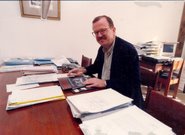





3 comments:
These extensive suggestions are very useful for improvement. A next version should incorporate the improvements.
Peter Paul van Kempen
hi with regards to the cepa took kit. it is a great resource material, but where internet is slow and expensive in the Pacific Island countries, it will discourage people viewing it. is it possible to get a cd or hard copies from somewhere? thanks
Yes we are aware of the difficulties of access to internet or down loading of files in many places on this globe. A hard copy of the toolkit and CD Rom will be available from July onwards. In the age of internet we do not have to wait until a book is printed to see the content. That is why we already put the toolkit on line. We will keep you informed how and where you can get hold of a copy of the book and CD ROM.
Frits Hesselink, CEPA Toolkit project leader
Post a Comment